About Autocompressor.net
Who we are
Autocompressor is a free service that compresses videos, images, audio, and GIFs to a target file size. Depending on what file type you upload, it will be handled differently such that the result serves a similar function to what you uploaded (e.g. videos are transcoded to videos, audio files to audio files, images to images, and animations to animations as opposed to videos). Autocompressor intends to compress files more optimally than other online services using AUTO-REZ™ media compression technology.
What AUTO-REZ™ technology is
AUTO-REZ™ is the file compression backend that works to optimize your videos, images, audio, and GIFs. When you use AUTO-REZ™, you can trust that it will compress your files just as well as you could have done it using advanced tools manually on your computer in the same amount of time, thanks to our advanced algorithms for video resolution, audio bitrate, image quality, and codec settings. AUTO-REZ™ is highly efficient and features optimizations that waste less time while obtaining better results compared to other online services. AUTO-REZ™ has unique features that replicate what video encoding professsionals do when handling files, such as copying compatible audio tracks if they are a reasonable bitrate.
What we're using
AUTO-REZ™ is proprietary software and there is no tool available that can automatically replicate AUTO-REZ™'s results. Behind the scenes, the algorithms are choosing settings for:
FFmpeg (ffmpeg.org), a complete video and audio decoding, processing, and encoding solution
ImageMagick (imagemagick.org), a complete image decoding, processing, and encoding solution
Gifsicle (lcdf.org/gifsicle), a GIF optimizer and preprocessor
MozJPEG (MozJPEG GitHub), a higher compression JPEG encoder/lossless optimizer
ECT (ECT GitHub), an extremely efficient lossless PNG optimizer
AUTO-REZ™ performance vs other compressors
AUTO-REZ™ performs better than the leading online compressors.
In this test, we cut the first 5, 10, 15, 20, 30, 45, 60, 80, 100, 120, 150, and 180 seconds from Rick Astley's Never Gonna Give You Up, as well as encoding the full 212-second video.
The source is YouTube's H.264 1080p video encode and their 128 kbps Opus audio encode. Download source. Segments were cut losslessly and without transcoding using MKVmerge. VMAF was measured using FFmpeg.
VMAF is a metric developed by Netflix that approximates visual quality on a scale of 0-100.
AUTO-REZ™ was tested using H.264/AAC "Normal", 8mb.video was tested using "Extra Quality", FreeConvert.com has no settings aside from target size 8 MiB.
None of the services overshot the target size of 8 MiB while encoding these test clips.
You can see that at 5 and 10 seconds, AUTO-REZ™ passed through the video track resulting in perfect quality, while re-encoding the Opus audio to AAC for compatibility with MP4. The other services re-encoded the video track and actually made it bigger, even though it was already H.264. FreeConvert naively uses the source resolution of 1080p, resulting in rapid quality loss at lower bitrates. 8mb.video naively uses 720p for all videos, resulting in lower quality than FreeConvert at high bitrate but a less steep drop-off. Both services would clearly benefit from AUTO-REZ™'s resolution selection technology, since the gap widens at low bitrate as they both use too high of a resolution for the bitrate. Important note: 8mb.video recently added a feature that increases the output resolution to 1080p when the output bitrate is more than 4 Mbps, which would make its performance at ≤15 seconds similar to FreeConvert. This does not affect its performance on longer lengths.
BD-Rate refers to the relative amount of data required to represent a given quality. A negative BD rate means that it requires that much less data to get the same quality. At 1 minute, AUTO-REZ™ has a -23% BD-rate adavantage against 8mb.video XQ and a -37% BD-rate advantage against FreeConvert. At 3 minutes and 32 seconds, the length of the music video, the difference is very dramatic: -29% against 8mb.video XQ and a whopping -61% against FreeConvert, meaning it's as good at 3:32 as FreeConvert is on a 1:23 video.
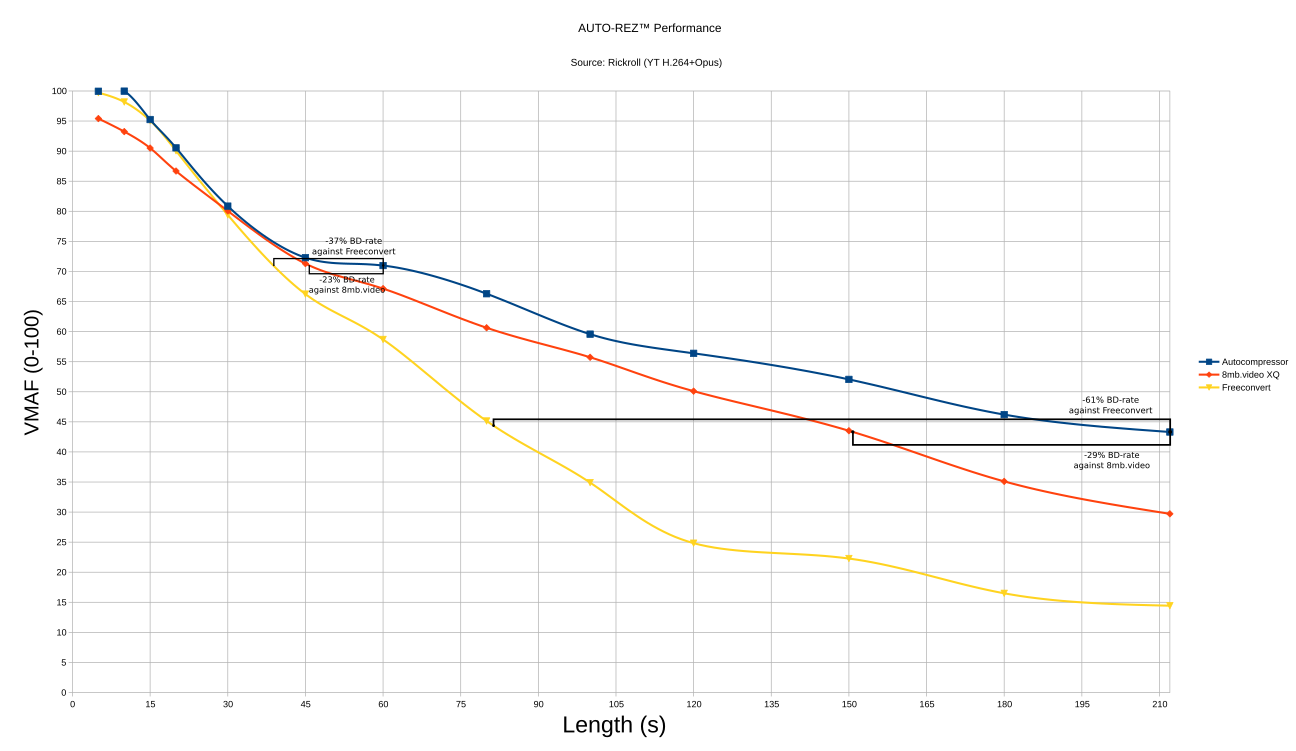
AUTO-REZ™ features
Never Overshoots
AUTO-REZ™ will never output a file that is larger than the requested target size. We achieve that by adjusting the output until it reaches the target size if the first attempt is not successful. Because target size applications are very strict, we'll throw an error rather than output an oversized file if push comes to shove. If you find a file that causes Autocompressor to produce an oversized file, join our support Discord and send it over, and we'll figure out why.
Automatic Output Format Selection
Autocompressor can handle video, audio, image, and animation inputs. In addition to that, we only need to know the category of formats that you want as output. We separate all media files into four different types: "video" (like .mp4), "audio" (like .ogg), "image" (like .jpg), and "animation" (like .gif), and handle those types differently. For example, if you select the MP4 category and upload a GIF, we will output an APNG, if you upload a PNG you will get a PNG or JPEG depending on which is small enough, and if you upload a WebM you will get an MP4. Each category is its own tier of compatibility with hardware and software, and for most purposes you can leave it on MP4/M4A/PNG/JPEG/APNG and get the results you want.
Widest Video Quality Range
AUTO-REZ™ can encode videos in an ideal way throughout the entire useful quality range for videos. The combination of resolution selection and logistic audio bitrate means that what AUTO-REZ™ does makes perfect sense no matter what the target bitrate is. This is in contrast to other sites, which have logic that breaks down at both extremes of quality. It's important to note that no website can increase the quality of your upload, and only an 8K source can take advantage of 8K encoding.
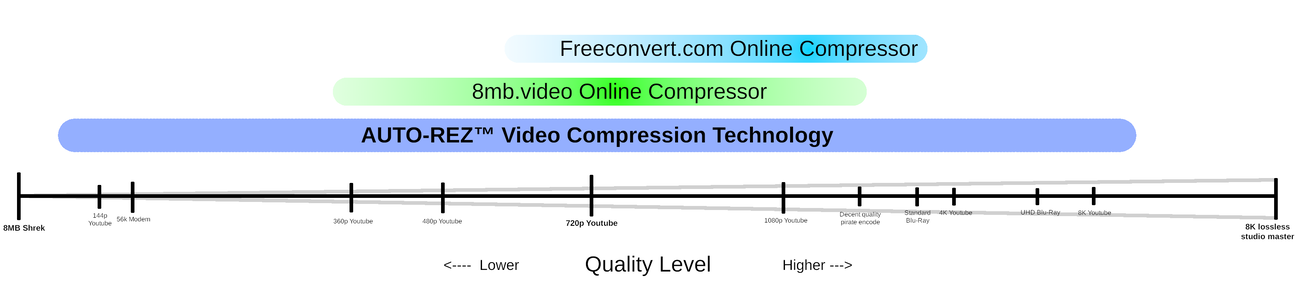
Resolution Selection
We use a low-cost innovative method to determine how complex your uploaded video is to compress. In general, the higher the complexity, the lower the resolution of the output should be, given the same bitrate. For example, a live action, high motion video is significantly more complex to compress, and will therefore be given a lower resolution, than a PowerPoint presentation. The aim with complexity based resolution selection is that all videos of the same length and filesize get the same "quality per pixel". This method usually does a better job of selecting the correct resolution than even video encoding professionals and movie piracy groups. Our complexity based resolution selection does cost some processing power, so for the "Fastest" preset, we disable it and use a very simple bitrate-based method. For both resolution selection methods, we take into account the format and compression level to adjust the resolution of the output. Correct selection of the resolution significantly improves the quality against naive methods like using a fixed resolution or the source resolution.
Media Passthrough Technology (MPT)
Everyone knows that the best way to losslessly preserve the source is to use -c copy, and we take that to heart with MPT. If our algorithms choose the same or higher bitrate for video or audio than your file already has, and the codecs happen to be the same, we'll copy the track to the output. This prevents unnecessary generation loss that would otherwise happen. If you upload a file with the same codecs and format that is smaller than the requested target size, it'll essentially get sent right back. More commonly, though, this passes the low bitrate AAC in your phone and desktop recordings through while compressing the video track.
Generally Acceptable Video-Audio Balance (GAVAB)
GAVAB is our new v0.3 audio bitrate algorithm and it brings noticeable improvements to all aspects of audio bitrate selection. It uses multiple factors in order to make it so that the apparent audio quality is always strongly correlated with the apparent video quality. This way, especially for slow AV1 presets, you won't find the audio quality to be lacking compared to the video quality, and when the video is very difficult to compress, you won't see video bitrate being wasted on making the audio sound better than the video looks. In addition, it even supports 5.1 and 7.1 surround sound, with the ability to change the bitrate accordingly when keeping surround is appropriate. This non-linear, multifactorial approach gives much better results than the fixed audio bitrate or fixed percentage of video bitrate approaches that some other websites use.
Discord Sticker and Emote Encoding
Discord emotes, and especially stickers, can be a huge pain to compress properly. That's why we created special cases to compress your animated emotes to a 256 KB GIF up to 128x128 and your still emotes to a highly optimized 128x128 PNG. Additionally, we couldn't find any websites that can automatically compress the APNG stickers you need, so that's why we created a tool to instantly convert them to a 512 KB APNG at 320x320 or 160x160. It's the easiest possible way to get good quality stickers for Discord.
New Transcode Servers
We've just got a new server with more processing power than the web server. We handle transcodes in the most secure way possible: at no point is your video sent to the web server, and at no point does the transcode server have access to the web server's database. The client asks the web server to open a transcode slot on the transcode server, and then the web server checks the database to make sure that you're allowed to use the settings you specified. Then, the web server authorizes a transcode on the transcode server with the settings, and the client uploads the video to the transcode server. The client does not directly tell the transcode server what settings to use. It is also impossible to "pirate" Autocompressor by using DevTools or an extension to expose premium settings, because the server will reject their use. If an extension claims to be able to get premium features for free, it is a scam!
Monetization
AdSense
Unfortunately, no video conversion service can survive without serving ads. We use Google AdSense to serve ads. We promise to avoid, as much as possible, the serving of ads that push scams like search extensions, bad file converters, fake download buttons, and straight up malware. We're aware of how media conversion websites are targeted by such advertisements. If you find ads that violate these guidelines, send us a screenshot of the ad as well as its destination URL at admin@autocompressor.net and we'll ban that advertiser from our platform. We have absolutely zero tolerance for these types of scams. Note, however, that we're not referring to ads for services that offer things like video encoding for your streaming service. These ads are completely acceptable and Autocompressor users may be particularly interested in them.
Accepting Payments
The Pricing page currently contains tentative prices for premium service that are subject to change at any time. We need to develop a system to integrate Stripe into our service in order to serve premium services. We're working on our accounts before we do this.
Comparable Services
Our mission has always been to outperform all other websites in target-size encoding for many formats, but you don't have to take our word for it. It's easy to test Autocompressor against some other sites using your own files. For each category, we've ordered the services with what we believe to be the most credible competitor at the top. Some websites appear in search results for target-size or "Discord" compressors, but do not actually support target-size compression. We have chosen not to list those services here.
Video
[H.264/AAC MP4] 8mb.video -
As the original target size encoder, its performance is usually good enough, but on longer videos, we find that its encoding logic breaks down. Free users can upload 5-minute videos, and a premium plan, which we subscribe to for testing purposes, costs $3/month and allows uploading 30-minute videos. It uses a fixed resolution and audio is a percentage of the video bitrate. Because of this, uploading a 30-minute video usually returns a very poor result. 8mb.video also supports compressing from a URL, which works with either a direct download or YT-DLP. 8, 25, 50, and 100 MiB are supported, unfortunately there is no 10MiB option.
Unlike many other services, 8mb.video is a true target size compression tool, and it will retry if the result ends up being oversized.
[H.264/AAC or HEVC/AAC, many formats] FreeConvert.com -
FreeConvert's "Video Compressor" tool supports target size as an operating mode. However, it seems to always use the source resolution no matter how low the output bitrate is, which makes the compression efficiency for even moderately long videos extremely low. This tool doesn't appear to have an explicitly stated length limit, but trying to compress a video longer than a couple minutes to 10 MiB will certainly not go well. FreeConvert supports compressing from a URL, but only for direct media links, not YT-DLP. Custom target sizes are supported by default.
If the result is oversized, FreeConvert will not attempt to correct the problem; it will simply give the user the oversized file.
Image
[JPEG] FreeConvert.com -
FreeConvert's "JPEG compressor" tool supports target size as an operating mode. For this, it looks like it likely uses the built-in "extents" feature in ImageMagick, which works fine, but forces the use of LibJPEG-Turbo instead of mozjpeg. Other image formats do not have such a feature, which is why FreeConvert lacks a target size option for them.
[JPEG] 8mb.video -
8mb.video can also compress image uploads, which it will do using JPEG. However, it appears to use a fixed resolution and quality, with the large dimension of the output always being 1920. This results in an output far smaller and lower quality than the target size allows.
Audio
[AAC M4A] 8mb.video -
8mb.video is capable of compressing audio files, and it does so using AAC. We don't have a lot of testing data for this, but we see no reason to believe it is inadequate for this task. For the files we tried, it appears to make a genuine effort at reaching the target size.
[MP3] FreeConvert.com -
FreeConvert's "MP3 Compressor" tool supports target size as an operating mode. While it seems to work, it only supports MP3 inputs, which severely limits its usefulness.
Animation/GIF
[GIF] HTML5animationtoGIF -
We found this site to be incredibly slow and not particularly good at compressing GIFs to a target size. However, it is the only other site we were able to find that claims to do this at all.